How it Works
It looks like a lot of steps but it's actually quite simple
- Login with a gmail account
- A login is an additional way to prevent spam. It also helps us cut down on costs
- We don't sell your data
- We won't send you marketing email
- Paste raw log (in JSON format) from your GAE App
- Go to https://console.cloud.google.com/logs
- Select a range e.g. Last 1 minute, Last 1 day, Last 30 days, custom range, etc
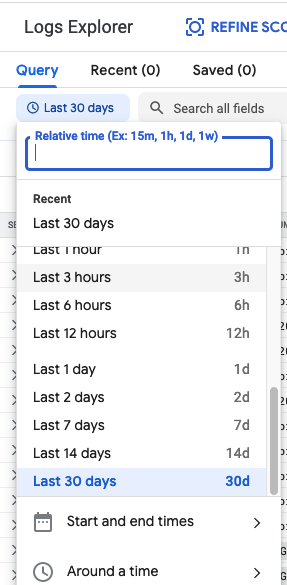
- Click on
Download.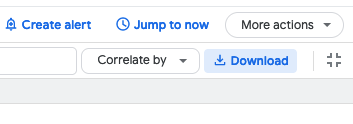
- Select
JSONformat, setmaximum log entriesto 1000, and click onDownload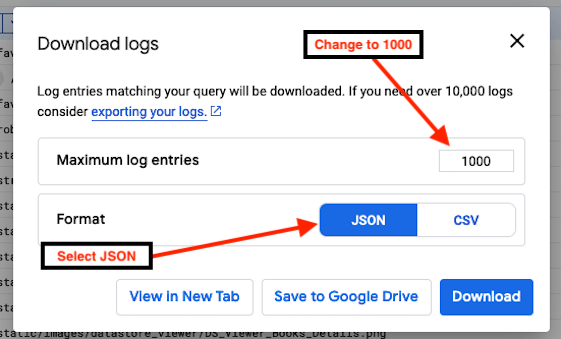
- Open the downloaded file, select all, copy it and paste in the textarea
- Click the
Submitbutton. Enter your card details and make payment - We'll parse the logs and display the results
- The results will list each IP we've identified as Spam, the links on your site they attempted to visit and gcloud command to create a firewall rule against the IP
- We'll also email you the results
- The results will be available on our website for the next 30 days anytime you login
Both your results and underlying log entries are deleted after 30 days. Delete means the data is erased and not that we no longer display it to you.